¶ Virtual Map
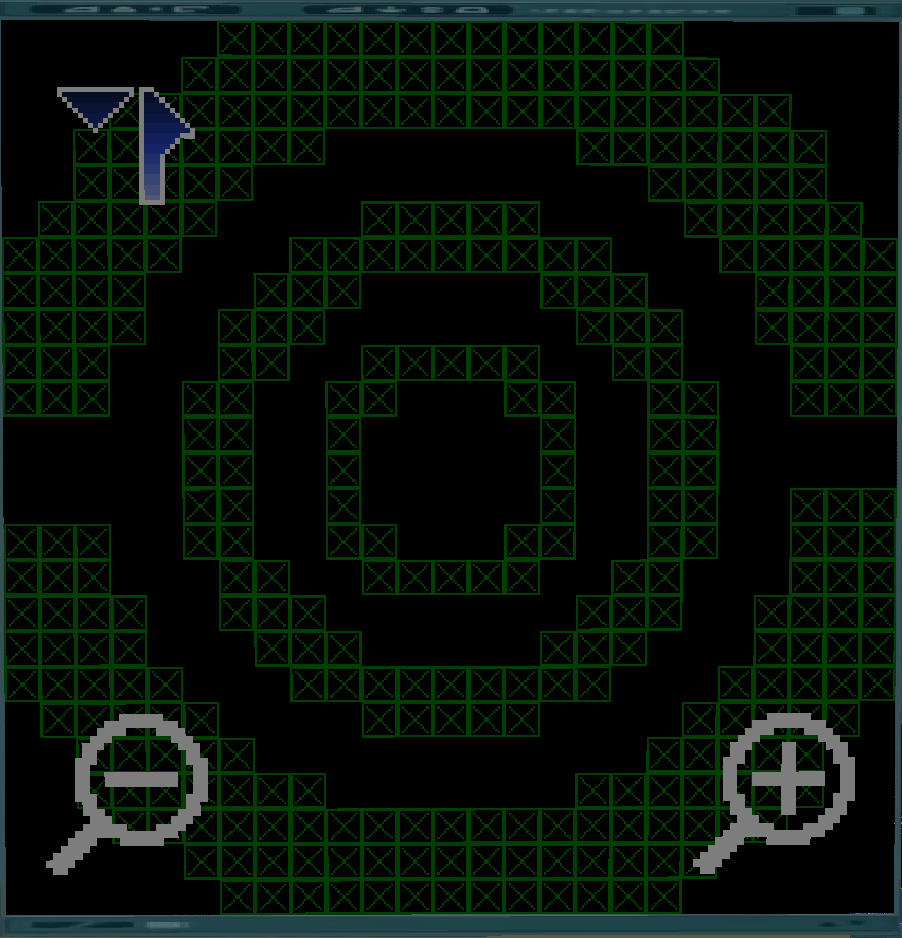
The Virtual Map program allows you to view Lyoko and its sectors.
This program is available only in Lyoko's Terminal, or to any device connected to it.
Some of its information may become hidden due to Software Attacks launced by XANA.
¶ Usage
The current sector's icon is displayed in the top-left corner and can be pressed to switch to another sector.
There are two buttons on the bottom corners to change the map's current zoom.
To navigate the map, you can use your movement keys (usually WASD). However, if the program is being used on a Laptop and you are not sitting with it, four arrows on all sides will appear to allow you to move the map.
You can also interact with different things displayed on the map.
¶ Towers
Towers are represented with a square marker with the color of their activator. If the tower is deactivated and is a waytower, it will be cyan instead of the usual blue.
Right-clicking one will open the Remote Tower Control program and automatically make the program target it.
¶ Warriors
Warrior markers are represented with triangles with different colors representing different states:
| Color | Meaning |
|---|---|
| Yellow | Normal |
| Green | Focused |
| Red | Xanafied |
If the map is focused on a warrior, it will keep following them until it is moved manually.
Right-clicking a warrior marker will open their Communication Card and focus on them.
¶ Overvehicles
Overvehicle markers are represented by large hollow triangles, with different colors representing their state, similarly to warrior markers:
| Color | Meaning |
|---|---|
| Blue | Normal |
| Yellow | Mounted by normal warrior |
| Red | Mounted by Xanafied warrior |
Right-clicking on an Overvehicle marker that isn't mounted by anyone will not do anything. Otherwise, it will act the same as if you'd right-clicked the warrior's marker.
¶ Monsters
Monster markers are represented as red circles (white in the case of Franz's Mantas) with a line at the top.
Right-clicking one will send you a message in the chat informing you of the monster's name and its health. If it's a Scyphozoa that caught a warrior, it will also open the Memory program if it is not already.
¶ Maze Keys
Sector Five's maze key markers are represented with yellow circles. The circle will be pulsating while the maze is active and then will become static once the key is pressed.
Right-clicking one will open the Maze Countdown program.
¶ Trivia
- There exists a feature flag only admins can toggle to enable a colored map. It is also capable of following the warrior depending on their current height in Sector Five.