¶ Customization
MRCL, like other servers, has different ways to customize and change different aspects of your character in order to express yourself in your preferred way.
There are 3 main ways to change and customize your own avatar, these are Skins, Power Colors, and Nicknames.
¶ Skins
Skins are a way to change the look of your avatar, integrated straight into Vanilla Minecraft. In MRCL, there are 2 different ways to change your skin, which are :
- Skin Layer Enabling/Disabling: This feature automatically enables or disables your outer skin layer to seemingly “swap” your skin between Earth and Lyoko, which can be enabled through the Virtual Menu on Lyoko.
- Skin Swapping: This feature requires you to have an official Minecraft account (also known as “Premium"), and for you to be a Veteran or a Patreon Supporter. It allows you to use different skins without needing to add both in your normal skin and using up your outer skin layer. You can set skins through the Virtual Menu (Settings > Set Custom Skin…), which will open a menu asking for the skin's URL link and the conditions in which it shall be active (virtual class, Possession, virtual state…). Don't forget to change the Skin Mode to change depending on your status in the settings.
¶ Power Colors
In MRCL, Power Colors change the way your powers look in Lyoko with your selected Class. Each class has different ways on when your power color can be seen, based on the Primary and Secondary colors you've selected.
The available colors are:
- DEFAULT (Default colors of each class)
- Dye Lime
- Chat Dark Green
- All main Lyokowarrior colors (with any class)
- Patreon Role Color
| Class | Primary Color | Secondary Color |
|---|---|---|
| Angel | Energy Field/Shield | Petrification wireframe |
| Feline | Shield | Future Flash effect |
| Geisha | Telekinesis target glow | Telekinesis user glow |
| Samurai | Supersprint trail | Triplicate/Fusion trails |
| Warrior | Supersmoke/Smoke Grab | Energy Slash |
¶ Nicknames
Your nickname is your own Minecraft Nickname by default. It can only be changed if you have either Veteran, or Patreon Supporter, or by an admin if you have one of the Banned Usernames and have a legitimate copy of Minecraft.
To change your nickname, you can do “/nick [name]” where [name] is where you write your desired nickname. If you have played for long enough, you may have seen that Veteran and Patreon Supporters have different colored nicknames. This is due to the use of Color codes, also known as Formatting codes, which are Minecraft Vanilla's way to render colors in chat.
There are also different formatting codes for changing the appearance of letters. All of these are similar to fonts (italic, underlines, etc..). For example, using “/nick &4Username” will change your name to be “Username” in dark red.
The formatting codes available in Minecraft Java are the following :
| Code | Name | Appearance in-game | Code | Name | Appearance in-game | Code | Name | Appearance in-game |
|---|---|---|---|---|---|---|---|---|
| &0 | Black |
 |
&8 | Dark Gray |
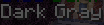 |
&k | obfuscated* |
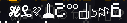 |
| &1 | Dark Blue |
 |
&9 | Blue |
 |
&l | bold |
 |
| &2 | Dark Green |
 |
&a | Green |
 |
&m |
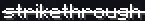 |
|
| &3 | Dark Aqua |
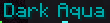 |
&b | Aqua |
 |
&n | underline |
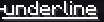 |
| &4 | Dark Red |
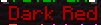 |
&c | Red |
 |
&o | italic |
 |
| &5 | Dark Purple |
 |
&d | Light Purple |
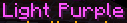 |
&r | reset |
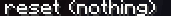 |
| &6 | Gold |
 |
&e | Yellow |
 |
|||
| &7 | Gray |
 |
&f | White |
 |
* In game, there are multiple different characters cycling when using this formatting code